Save, categorize and
analyze as you browse
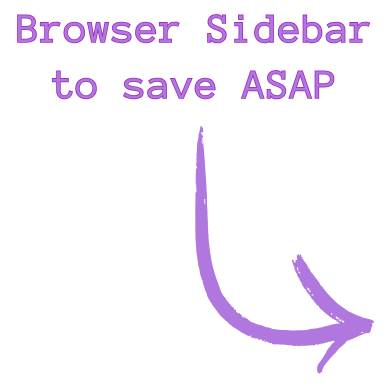
Fast and effortless data entry
to your database as you browse
Airtable
Notion
Coda
Webhooks
Save more and categorise with AI
No need for complicated configurations.

Power up your CRM and CMS
Edit matching records as you transition from page to page without switching tabs.
Enrich your data and keep it up to date.

Label, bookmark, analyse, categorise with ease
Monitor the quality of your content. Add notes, labels to any page you see.
Save and track products while browsing – your own or others
Manage website content as you browse that website
Save contacts, social media profiles, comments, interactions.
Features to collect quality datasets
Core autofill works instantly and reads structured data on the website.
AI autofill can handle autofill to all columns and does not have to rely on page metadata.
Quickly save website screenshot to any attachment column.
Already saved pages can be highlighted.
Clip text and save it to the right columns.
Bold, cursive, lists, checklists and links via markdown shortcuts.
Pricing
Core
- Save to any base and table
- Save to any webhook URL
- Unlimited saved websites
- Autofill URLs, images, headers, descriptions...
- Save screenshots
PRO
- All features in Core
- 100 AI autofills / month
- Create records with AI
- Create tables with AI
- Enrich existing records with AI





