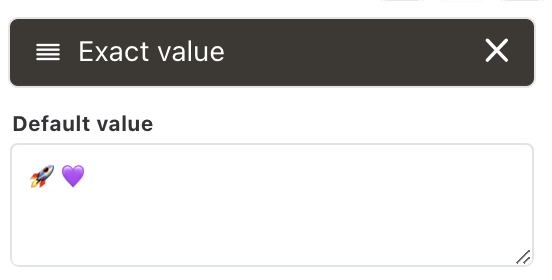Custom autofills
Fill configuration can be adjusted by clicking the "..." button next to a field in the form and picking the "Set autofill" option.
A modal opens up. It might already have an autofill pre-configured - that's the current core autofill. You can add multiple autofill configurations for each field. Each additional autofill will be used as a fallback option, if the previous one did not yield a valid value.
Custom autofills are scoped under destination. Therefore, if you duplicate a destination, all of the custom autofill configurations are duplicated as well.
A modal opens up. It might already have an autofill pre-configured - that's the current core autofill. You can add multiple autofill configurations for each field. Each additional autofill will be used as a fallback option, if the previous one did not yield a valid value.
Custom autofills are scoped under destination. Therefore, if you duplicate a destination, all of the custom autofill configurations are duplicated as well.
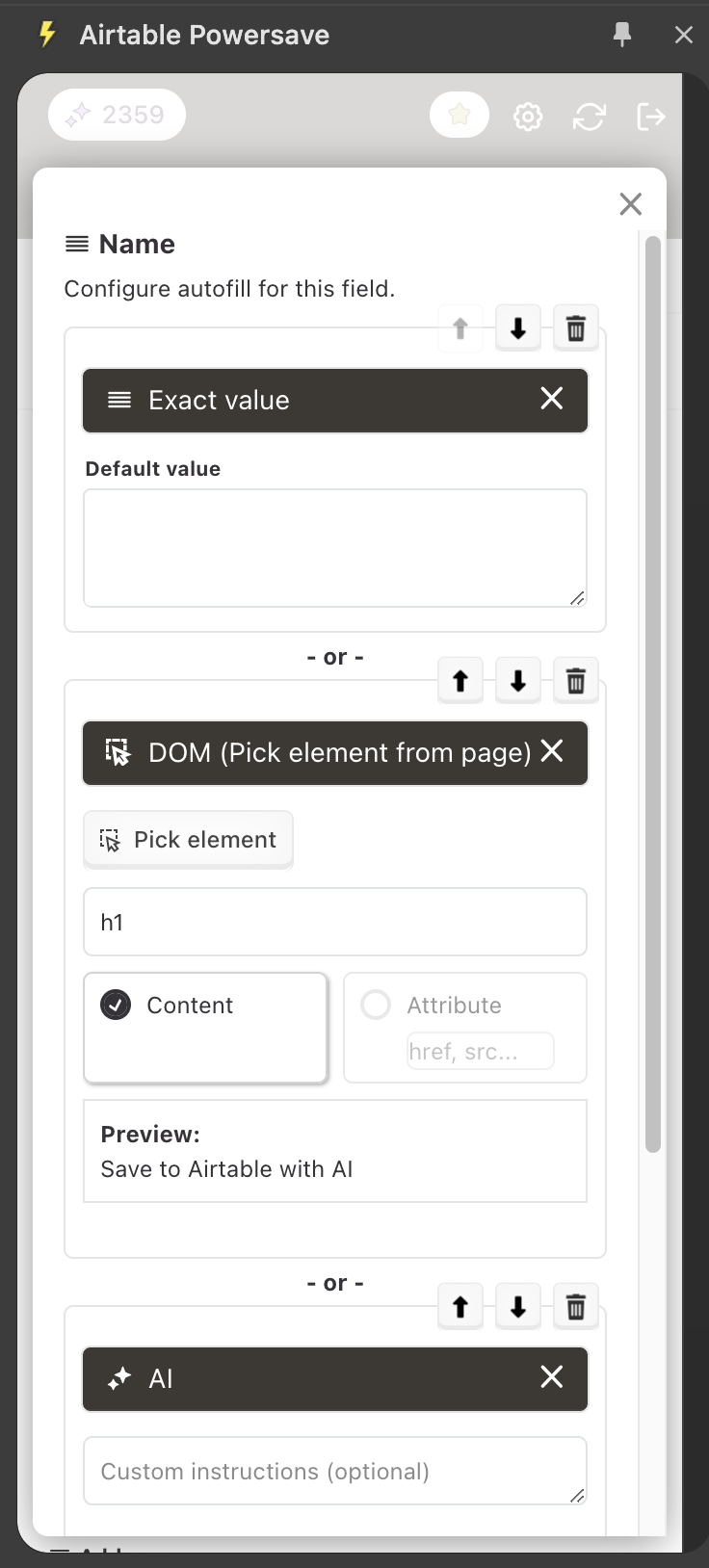
Meta autofill
Meta autofills mostly represent meta information on the page. It's information picked up from the meta tags from the head of the current document or from the JSON:LD markup, if there's any.
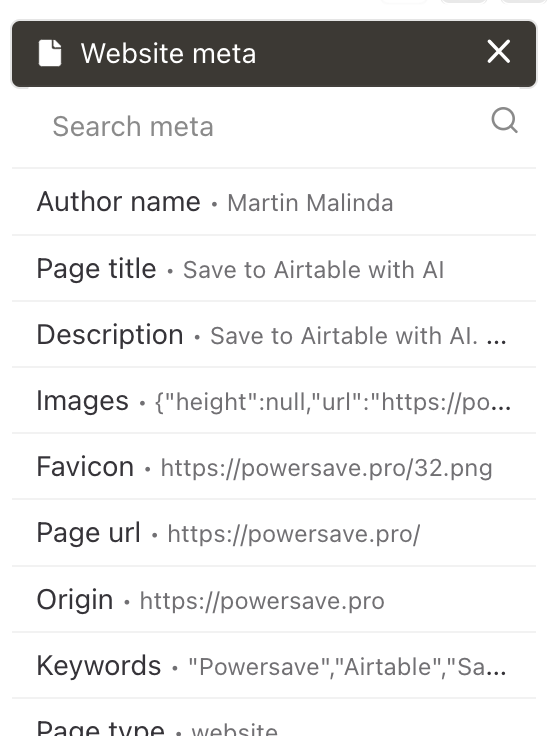
DOM autofill
DOM autofill can pick information from any element on the website. You can write a DOM selector yourself or you can use the Element picker to figure out the right selector for you.
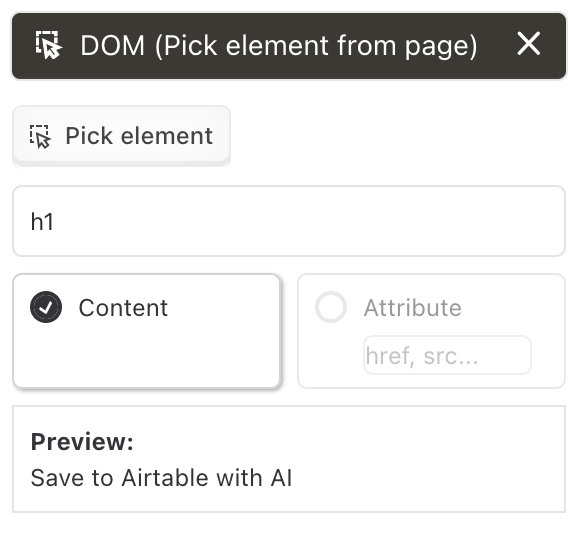
AI autofill
AI autofill can be additionally configured. In practice, it might be useful especially as a fallback, if previous autofills have not succeeded.
If the AI is used as a fallback, it may not be used in every autofill run. If it ends up being used however, 1 AI credit is used.
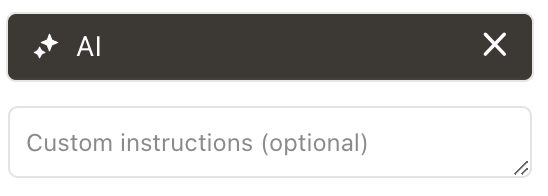
Exact value
Additionally, you can also pick a specific value for the autofill. This might be used as a last resort if all other methods failed or it can be used as the only autofill. It really depends on your saving flow.